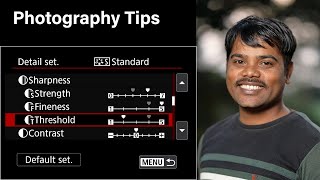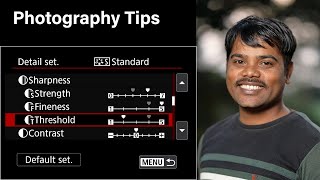How to set eye comfort mode on HTC Desire 628 | HTC Desire 628 – Reading mode on HTC Desire 628
Channel: HardReset.Info
Category: Science & Technology
Tags: howsettingstotutorialtechnologytips
Description: Check out more information about HTC Desire 628: hardreset.info/devices/htc/htc-desire-628-dual-sim If you’re wondering how to enable eye comfort mode in HTC Desire 628, then here we are coming with help! In this tutorial, we’d like to share with you how easily you can find proper screen settings and how to manage them to turn on the eye comfort mode. What’s more, you’ll be able to customize it, so set the color level according to your needs. So let’s follow all shown steps and successfully enable eye comfort mode. How to enable Night Mode in HTC Desire 628? How to activate Night Mode in HTC Desire 628? How to use Night Mode in HTC Desire 628? How to turn on Night Mode in HTC Desire 628? How to activate eye comfort mode in HTC Desire 628? How to activate blue-light filer in HTC Desire 628? #HTCDesire628 #eyecomfortmode #colortemperature Follow us on Instagram ► instagram.com/hardreset.info Like us on Facebook ► facebook.com/hardresetinfo Tweet us on Twitter ► twitter.com/HardResetI Support us on TikTok ► tiktok.com/@hardreset.info Use Reset Guides for many popular Apps ► hardreset.info/apps/apps